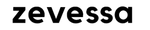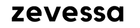Materials for filming with a Smartphone: Everything you need to succeed!

Do you want to create great videos with your smartphone? You need a tripod, an image stabilizer and more. So, discover the other equipment for filming with a Smartphone in this guide.
The latest generation smartphones are so sophisticated that they offer functions comparable to those of professional tools. In particular, it is possible to take photos and videos in high resolution. Of course, to have a satisfactory result, you need to know some tricks or equip yourself with additional accessories.
In fact, there are several materials for filming with a Smartphone that allow you to improve the characteristics of each image, even without spending high prices. Smartphones can be used with a variety of products, such as tripods, external flashes, microphones, image stabilizers and tripods of all kinds. Without forgetting that modern operating systems and the increasingly large memory of devices allow the installation of software with advanced functions. The result is that today a telephone may have nothing to envy to a professional video camera. The market for gadgets for Smartphones is very large: let's see which tools make it possible to shoot great videos.
Tripod for filming with your Smartphone: which one to buy?

Let's start with an essential tool for all budding videographers: the tripod. This tool avoids the annoying flickering of the image, which is quite common when you hold the device in your hand. Having a stable image is certainly essential to give a certain professionalism to your videos. Of course, this is not the only requirement, but it is certainly an important first step. Tripods are also very useful tools for those who want to have their hands free and start their YouTube career. Indeed, they allow you to position your Smartphone in a precise point of space and to place you in front of the camera to record your videos.
In short, the Smartphone support is one of the first tools to buy if you want to make quality videos. Among the various alternatives on the market, the 125cm adjustable tripod is one of the favorites of users. It is a height-adjustable tripod equipped with a Bluetooth remote control, which, combined with a great price, makes it perfect even for those who are starting to make videos. It can be used with any equipment such as iPhone, projector, GoPro.
Those looking for an original solution can opt for a compact smartphone tripod with a spherical ball joint, which can also be rolled up to attach photographic equipment to different types of surfaces. Not to mention that it can be folded and transported easily. It's a smart and perfect solution for those who don't have special needs but are always on the go.
Materials for filming with a Smartphone: Lamp kit for Smartphone

Light is part of the equipment for filming with a Smartphone. Indeed, good lighting is essential to produce quality videos. Again, the market offers a ton of possibilities. Beginners can choose a kit with everything needed to give the right light to their films.
The kit includes a series of tools: a circular LED light, two diffusers, one white and one orange, an adapter for Smartphones, a bluetooth remote control for Smartphones, a plug and a portable black bag. In short, it contains everything you need to make videos in the studio or outdoors after sunset without settling for unsuitable light. It's a popular solution for YouTubers because it's easy to transport, adjustable, and allows for different lighting effects.
Smartphone Shooting Gear: Image Stabilizer for Mobile Video
The third product that cannot be missing among the materials for filming with a Smartphone is an image stabilizer. They are small tripods, very useful when you need to move around without too much weight on you. It's worth buying if you enjoy shooting in the great outdoors or other settings where you can move quickly between shots. Indeed, this tool makes it possible to have a stable image even while walking.
In this case too, the manufacturers have indulged in products of all kinds. It has 5 tripod modes, plus a 3600 mAh battery and an adapter for Huawei, Samsung and of course for iPhone Smartphones. So it can be used on devices of different sizes and shapes. This product was created for filming on the go: running, skateboarding, skiing or walking. You can download the related app to create videos with effects, such as timelapse, motionlapse and panorama videos.
Alternatively, among the best smartphone gimbals is the DJI Osmo, perfect for those who have never used products of this type, who are just starting out and want a tool to take with them when shooting on the go .
Do you want to shoot comparable to Hollywood? The stabilizer is the perfect companion for those who want to turn their phone into a powerful storytelling tool. It is flexible (can be used both vertically and horizontally) and is compatible with Android and iPhone devices.
The program to shoot videos with your Smartphone

Now that you have the equipment to film with a smartphone to make your videos, all you have to do is download your accomplice for post-production. Yes, you can also edit your movies from your Smartphone, you just need the right program. And that's where Adobe Premiere Rush comes in, an app popular with videographers who like to record with their phone and available on the Google Play Store and App Store.
It is a very easy to use application, in addition to being rich in functions capable of giving effects to videos. You can use it to upload videos directly to your blog, your YouTube channel, but also to your TikTok profile. Although very intuitive, the program is comparable to many professional editing solutions.
If, on the other hand, you are looking for a free, but also less professional alternative, you can opt for GoPro Quick, an application for Android and iOS that allows you to edit videos and publish them to your online channels.
Why is it worth recording a video?
First of all, putting a video online is worth it in any case: it doesn't matter if it's on YouTube, embedded in your website, or on Facebook. Videos get a lot of clicks and also rank higher in terms of SEO. In terms of information, a video offers significant added value compared to simple texts or photos. The events that you would have to describe in detail can be brought vividly closer to your readers/website visitors with a short film.
If you decide to record a video with your smartphone, there are a few points to consider. Here you will find all the tips and tricks for a successful mobile video.
Tip 1: Preparation is key
In all honesty, cell phone videos in which the protagonist, maybe you, endlessly wanders or pauses with "uhhhhhhhhhh" to search for the right words, scare every viewer away after a few seconds. Five-minute recordings in which something worth seeing only happens at the last minute are also a classic 'please don't'. Therefore, think in advance about what you want to film or say.
Tip 2: Equipment
With the right equipment, cell phone videos go from shaky little movies to professional shots. With a selfie stick, you can easily zoom in on your photo without having to take your eyes off the camera. This is especially recommended if you are the presenter of your video. A tripod for your mobile phone allows you to take a shake-free recording. However, this only works if you want to take a photo in which the image does not come out of the image section you have selected.
Tip 3: Check the lighting conditions
A video is only worth what you can see on it. Therefore, before recording, it is essential to check whether the filmed material is clearly recognizable. In many cases you can help with the camera settings on your mobile phone.
Tip 4: Choose live or non-live
Basically, you have to decide if you want to upload a video immediately or post an edited version later. Going live is especially useful if you're shooting video of a one-time event or incident. Interested persons who could not be present can follow the events immediately. On many social media platforms, like Instagram or Facebook, you can record live videos by pressing the dedicated button. But always remember: as soon as the camera turns on, you're "on air", so tip 1 applies: be prepared.
Tip 5: Use your video for documentation or advertising
If your video isn't reduced to a one-time event, or you could even use it as promotion for your institution or future events, it's worth editing your film after shooting. You don't need a fancy studio for this. Apps like Kinemaster let you edit your video right on your phone. If the Smartphone screen is too small for you, videos can also be edited with Windows Media Player.